One color is repeated in another color. The distance between the repeated text and the good text corresponds to the diameter of the form roller, and what happens is that one ink (black in circled area) is picked up on other form rollers (blue) and released at the next turn of the roller. Mostly seen with dark color text touching light colors. It is a contamination issue.
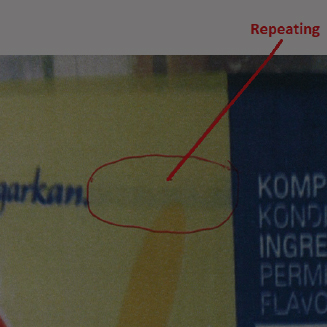
Form rollers pressure is too high.
Check for fill in or feathering issues.
______________________________________________________________________
Bad registration.
Reset ink register color by color.
______________________________________________________________________
Cooling system not efficient; dark color too hot.
Adjust chiller temperature correctly.
______________________________________________________________________
The repeated color film weight is too high (black).
Check roller temperatures.
______________________________________________________________________
The repeated color viscosity is too low.
Remove extra solvent from the formula. If not possible, rematch the ink.
______________________________________________________________________
Viscosity and tack of the other color are too high.
Add reducer.
______________________________________________________________________
Repeated ink (black) is too weak.
Rematch the ink.
*The solutions provided from the troubleshooting guide are general in nature, please contact your sales or technical representative to discuss specific issues.
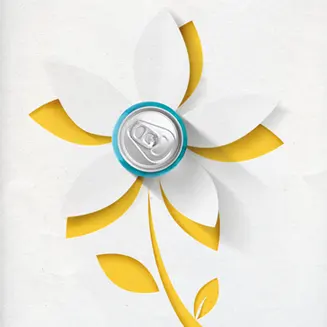
Sun Chemical offers a broad portfolio of inks, coatings, color software and brand color management for metal packaging.
Learn More About Sun Chemical's Metal Deco Solutions