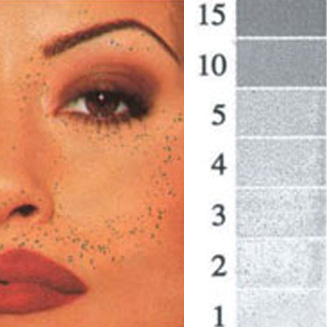
Anilox volume is too deep for dot size and an excessive amount of ink is metering to the plate.
Reduce anilox volume or increase plate dot size.
______________________________________________________________________
Ink is flooding plate dots due to loose ink metering or worn doctor blades.
Check and adjust ink metering; check and replace doctor blade if indicated.
______________________________________________________________________
Stray air is blowing on plate or anilox.
Block stray air; balance dryers to eliminate.
______________________________________________________________________
Plate impression or plate relief is excessive.
Reset plate impression. Eliminate high spots if bridging is localized.
______________________________________________________________________
Ink is drying too fast.
Add slower drying solvents.
______________________________________________________________________
Ink formula out-of-balance; affects film splitting/transfer.
Check solvent blends for alcohol/ester balance. For clean printing, the resin structures must have the correct solvents.
______________________________________________________________________
Ink too tacky.
Incorporate harder resin.
*The solutions provided from the troubleshooting guide are general in nature, please contact your sales or technical representative to discuss specific issues.

Sun Chemical offers a broad portfolio of inks, coatings, color software and brand color management for flexographic printing.
Learn About Sun Chemical's Solutions for Flexographic Printing