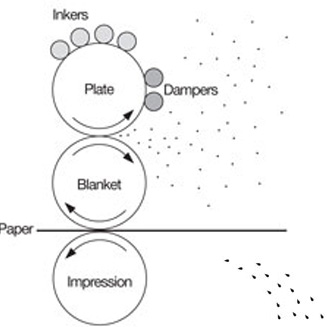
Too much ink is being carried in an effort to achieve the desired density.
Substitute a stronger ink and run a thinner ink film on rollers.
______________________________________________________________________
Rollers are worn or improperly set.
Check roller for damage and also check roller settings. (Check for extreme temperature build-up on rollers).
______________________________________________________________________
Roller train is too hot.
Oscillator surface temperature should be 85° F ± 5°; higher temperatures cause ink to become too thin.
______________________________________________________________________
Ink tack is too low.
Consult your Sun Chemical representative. Raise tack to maximum allowable for substrate being printed.
______________________________________________________________________
Ink/water setting is out of balance.
Adjust settings.
______________________________________________________________________
Web is running narrower than press width.
Use mourning bands on plates.
______________________________________________________________________
Ink “globs” are being thrown from roller ends.
Adjust ink/water balance. Use mourning bands.
______________________________________________________________________
Ink ductor to fountain ball sweep is too short.
Increase sweep to 50% circumference of ink ductor roller and reduce ink key settings.
______________________________________________________________________
Pressroom has low humidity.
Increase pressroom humidity.
*The solutions provided from the troubleshooting guide are general in nature, please contact your sales or technical representative to discuss specific issues.

Sun Chemical offers a broad portfolio of inks, coatings, color software and brand color management for energy curable printing.
Learn About Sun Chemical's Energy Curable Solutions