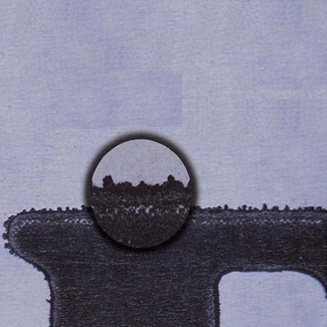
Excessive plate impression.
Reduce plate to substrate impression.
______________________________________________________________________
Printing plate too hard.
Use plates with a softer durometer.
______________________________________________________________________
Anilox to plate pressure is excessive.
Adjust to reduce anilox impression. Check plate level.
______________________________________________________________________
Plates are not level, worn, cupped, glazed or mismatched.
Level, build up, clean or replace entire mount.
______________________________________________________________________
Ink film is too thick.
Reduce ink film thickness by lowering viscosity, increasing ink metering effectiveness or by decreasing anilox volume.
______________________________________________________________________
Ink is drying too fast.
Add glycol to slow drying or increase machine speed.
______________________________________________________________________
Ink pH is too low.
Check and adjust pH.
______________________________________________________________________
Paper dust collects in ink or sticks to plate.
Clean press, plates and environment. Ensure clean sharp slitting and sheeting.
______________________________________________________________________
Ink film applications are uneven due to press or uneven plates.
Adjust ink metering, print and anilox impressions, and roll parallel, or replace plates.
______________________________________________________________________
Ink pH is too low.
Check and adjust pH (non-pH stable inks only).
*The solutions provided from the troubleshooting guide are general in nature, please contact your sales or technical representative to discuss specific issues.

Sun Chemical offers a broad ink and coating product portfolio with a wide range of capabilities that include inks, coatings, color software and brand color management for paper packaging.
Learn About Sun Chemical's Solutions for Paper Packaging