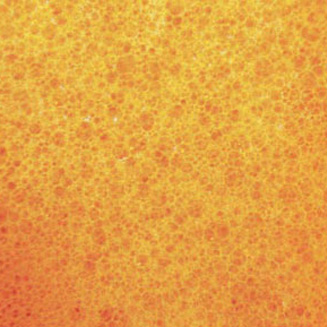
Too much air being introduced into ink.
Check for leaking pump seals or hoses on the suction side; repair as required.
______________________________________________________________________
Pump pressure is excessive, causing splashing and aeration.
Reduce pump pressure to minimum required (use pump volume, not pressure).
______________________________________________________________________
Agitation of ink is causing excessive splashing and aeration.
Reduce pump or mixer speed to the minimum required and keep ink return lines submerged.
______________________________________________________________________
Poor sealing of doctor blade assembly.
Replace blades frequently. Adjust chamber for wipe and sealing. Adjust pumping to keep chamber full.
______________________________________________________________________
Too much water is being added to the ink.
Raise ink viscosity by adding fresh ink.
______________________________________________________________________
Ink viscosity is too high.
Lower ink viscosity to release trapped foam.
______________________________________________________________________
Ink formulation is incorrect.
Consult your local Sun Chemical representative.
______________________________________________________________________
Excessive foam
Spray a mist of Sun Chemical defoamer over the surface of the bubbles to break foam formation.
*The solutions provided from the troubleshooting guide are general in nature, please contact your sales or technical representative to discuss specific issues.

Sun Chemical offers a broad ink and coating product portfolio with a wide range of capabilities that include inks, coatings, color software and brand color management for paper packaging.
Learn About Sun Chemical's Solutions for Paper Packaging