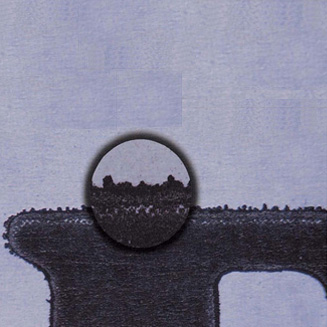
Impression between plate and substrate is excessive.
Reset plate pressure to “kiss” impression.
Water-based ink pH is too low.
Reduce anilox volume.
Ink is drying too fast.
Check ink formulation; add slower drying solvents.
Air hitting plates or anilox roll is excessive.
Block stray air; balance dryers to eliminate “blown-down” on plates.
Ink viscosity is too high.
Reduce ink viscosity.
Dust or lint is picked up from substrate.
Check to be sure ink filters are working; filter ink.
Ink formula out-of-balance; affects film splitting/transfer.
Check solvent blends for alcohol/ester balance. For clean printing, the resin structures must have the correct solvents.
Ink viscosities are uncontrolled. Wrong viscosity cups (out-of-range) for viscosities run. Cups need cleaning and calibrating.
Record and control press-side viscosities. Check cups for accuracy and selection.
*The solutions provided from the troubleshooting guide are general in nature, please contact your sales or technical representative to discuss specific issues.

Sun Chemical offers a broad portfolio of inks, coatings, color software and brand color management for flexographic printing.
Learn About Sun Chemical's Solutions for Flexographic Printing