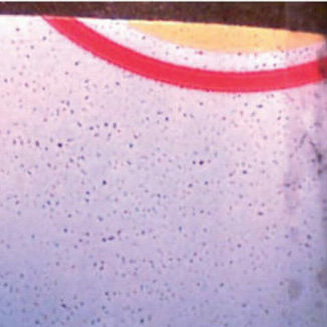
Substrate is poor or marginally treated.
Check and adjust treatment level or change stocks.
______________________________________________________________________
Surface of substrate has holes.
Check substrate and reduce ink viscosity for better wetting. Consult your substrate supplier.
______________________________________________________________________
Surface tension of ink is not low enough to properly flow out on substrate. (Seen mostly in aqueous inks.)
Reduce surface tension of inks by adding wetting agents.
______________________________________________________________________
Impression between plate and substrate is too low.
Increase plate impression and check print appearance.
______________________________________________________________________
Sticky-back tape is too soft.
Use hard tape for solid print areas when possible.
______________________________________________________________________
Ink is drying too fast.
Add slower drying solvents.
______________________________________________________________________
Dried ink, dirt or rust is on impression cylinder.
Check and clean cylinder/drum.
______________________________________________________________________
Use of defoamer in water inks is excessive.
Add fresh ink or check formula and reformulate ink.
______________________________________________________________________
Anilox worn.
Replace or mechanically clean.
*The solutions provided from the troubleshooting guide are general in nature, please contact your sales or technical representative to discuss specific issues.

Sun Chemical offers a broad portfolio of inks, coatings, color software and brand color management for flexographic printing.
Learn About Sun Chemical's Solutions for Flexographic Printing